Developing a Backend API in Laravel with JWT Authentication
In the rapidly evolving landscape of web development, creating robust and secure APIs has become a crucial skill for backend developers. Laravel, a powerful PHP framework known for its elegant syntax and comprehensive feature set, has emerged as a top choice for building scalable and maintainable web applications and APIs.
API (Application Programming Interface) development forms the backbone of modern web and mobile applications, allowing different software systems to communicate and share data efficiently. A well-designed API can significantly enhance the functionality and user experience of applications, while also providing a secure means of data exchange.
When it comes to securing these APIs, JSON Web Tokens (JWT) have gained popularity due to their stateless nature and efficiency. JWT provides a compact and self-contained way for securely transmitting information between parties as a JSON object. This makes it an excellent choice for authentication in web applications, especially those with microservices architecture or those requiring single sign-on (SSO) functionality.
Laravel's ecosystem offers excellent support for API development and integrates seamlessly with JWT authentication. By combining Laravel's powerful features with JWT, developers can create secure, scalable, and performant backend APIs that meet the demands of modern web applications.
In this comprehensive guide, we'll walk through the process of developing a backend API using Laravel and implementing JWT authentication. We'll cover everything from setting up your Laravel environment to creating protected routes and implementing best practices for API security. Whether you're new to Laravel or an experienced developer looking to enhance your API development skills, this article will provide valuable insights and practical knowledge to help you build robust and secure APIs.
What is JWT?JSON Web Token (JWT) is an open standard (RFC 7519) that defines a compact and self-contained way for securely transmitting information between parties as a JSON object. JWTs are often used for authentication and information exchange in web development, particularly in the context of single sign-on (SSO).
Setting Up Laravel for API DevelopmentFirst, let's set up a new Laravel project and configure it for API development:
composer create-project laravel/laravel laravel-jwt-api
cd laravel-jwt-api
Next, update your .env file with your database credentials.
We'll use the tymon/jwt-auth package for JWT authentication in Laravel. Install it using Composer:
composer require tymon/jwt-auth
Publish the package configuration:
php artisan vendor:publish --provider="Tymon\JWTAuth\Providers\LaravelServiceProvider"
Generate a secret key for JWT:
php artisan jwt:secret
Update your User model to implement the JWT contract:
use Tymon\JWTAuth\Contracts\JWTSubject;
class User extends Authenticatable implements JWTSubject
{
// ... other User model code
public function getJWTIdentifier()
{
return $this->getKey();
}
public function getJWTCustomClaims()
{
return [];
}
}
In your routes/api.php file, define the routes for authentication and protected resources:
use App\Http\Controllers\AuthController;
Route::group(['middleware' => 'api', 'prefix' => 'auth'], function ($router) {
Route::post('login', [AuthController::class, 'login']);
Route::post('logout', [AuthController::class, 'logout']);
Route::post('refresh', [AuthController::class, 'refresh']);
Route::post('me', [AuthController::class, 'me']);
});
Route::group(['middleware' => ['api', 'auth:api']], function ($router) {
// Your protected API routes go here
Route::get('protected', function () {
return response()->json(['message' => 'Access granted to protected resource']);
});
});
Create an AuthController to handle JWT authentication:
use App\Http\Controllers\Controller;
use Illuminate\Http\Request;
use Illuminate\Support\Facades\Auth;
class AuthController extends Controller
{
public function __construct()
{
$this->middleware('auth:api', ['except' => ['login']]);
}
public function login(Request $request)
{
$credentials = $request->only('email', 'password');
if ($token = $this->guard()->attempt($credentials)) {
return $this->respondWithToken($token);
}
return response()->json(['error' => 'Unauthorized'], 401);
}
public function me()
{
return response()->json($this->guard()->user());
}
public function logout()
{
$this->guard()->logout();
return response()->json(['message' => 'Successfully logged out']);
}
public function refresh()
{
return $this->respondWithToken($this->guard()->refresh());
}
protected function respondWithToken($token)
{
return response()->json([
'access_token' => $token,
'token_type' => 'bearer',
'expires_in' => $this->guard()->factory()->getTTL() * 60
]);
}
public function guard()
{
return Auth::guard('api');
}
}
Now you can test your API using tools like Postman or cURL. Here's an example of how to authenticate and access a protected route:
1. Login to get a token:
POST /api/auth/login
{
"email": "user@example.com",
"password": "password"
}
2. Use the token to access a protected route:
GET /api/protected
Authorization: Bearer {your_jwt_token}
When developing APIs, especially those handling sensitive data, it's crucial to follow security best practices. Let's delve deeper into each of these practices:
1. Always use HTTPS in productionHTTPS (Hypertext Transfer Protocol Secure) is essential for maintaining the privacy and integrity of data exchanged between clients and your API.
Implementation steps:
- Obtain an SSL/TLS certificate from a trusted Certificate Authority (CA).
- Configure your web server (e.g., Apache, Nginx) to use HTTPS.
- In Laravel, use the
App\Providers\AppServiceProviderto force HTTPS in production:
public function boot()
{
if($this->app->environment('production')) {
\URL::forceScheme('https');
}
}
Rate limiting helps protect your API from abuse, brute-force attacks, and potential DoS (Denial of Service) situations.
Implementation in Laravel:
- Use Laravel's built-in rate limiting middleware.
- Define rate limits in
app/Http/Kernel.php:
protected $routeMiddleware = [
// ...
'throttle' => \Illuminate\Routing\Middleware\ThrottleRequests::class,
];
// In your routes file:
Route::middleware('throttle:60,1')->group(function () {
// Routes here are limited to 60 requests per minute per user
});
Proper input validation and sanitization prevent security vulnerabilities like SQL injection and cross-site scripting (XSS).
Best practices:
- Use Laravel's built-in validation features for all input data.
- Create custom request classes for complex validation rules.
- Sanitize output data to prevent XSS attacks.
public function store(Request $request)
{
$validatedData = $request->validate([
'title' => 'required|max:255',
'body' => 'required',
]);
// Process the validated data
}
Short-lived tokens reduce the window of opportunity for token misuse, while a refresh mechanism maintains a good user experience.
Implementation:
- Set a short expiration time for JWTs (e.g., 15-60 minutes).
- Implement a token refresh endpoint that issues a new token before the current one expires.
- Store refresh tokens securely and invalidate them after use.
Keeping sensitive data out of your codebase enhances security and facilitates easier configuration across different environments.
Best practices:
- Use Laravel's
.envfile to store sensitive data like API keys, database credentials, and JWT secrets. - Never commit the
.envfile to version control. - Use environment-specific
.envfiles for different deployment environments.
Good error handling improves security by not exposing sensitive information in error messages, while proper logging helps with debugging and monitoring.
Implementation:
- Use Laravel's exception handling features to manage API errors.
- Create custom exception classes for API-specific errors.
- Implement comprehensive logging, especially for security-related events.
// In app/Exceptions/Handler.php
public function render($request, Throwable $exception)
{
if ($request->expectsJson()) {
return $this->handleApiException($request, $exception);
}
return parent::render($request, $exception);
}
private function handleApiException($request, Throwable $exception)
{
$exception = $this->prepareException($exception);
if ($exception instanceof \Illuminate\Http\Exception\HttpResponseException) {
$exception = $exception->getResponse();
}
if ($exception instanceof \Illuminate\Auth\AuthenticationException) {
return $this->unauthenticated($request, $exception);
}
if ($exception instanceof \Illuminate\Validation\ValidationException) {
return $this->convertValidationExceptionToResponse($exception, $request);
}
return $this->customApiResponse($exception);
}
private function customApiResponse($exception)
{
if (method_exists($exception, 'getStatusCode')) {
$statusCode = $exception->getStatusCode();
} else {
$statusCode = 500;
}
$response = [];
switch ($statusCode) {
case 401:
$response['message'] = 'Unauthorized';
break;
case 403:
$response['message'] = 'Forbidden';
break;
case 404:
$response['message'] = 'Not Found';
break;
case 405:
$response['message'] = 'Method Not Allowed';
break;
case 422:
$response['message'] = $exception->original['message'];
$response['errors'] = $exception->original['errors'];
break;
default:
$response['message'] = ($statusCode == 500) ? 'Whoops, looks like something went wrong' : $exception->getMessage();
break;
}
if (config('app.debug')) {
$response['trace'] = $exception->getTrace();
$response['code'] = $exception->getCode();
}
$response['status'] = $statusCode;
return response()->json($response, $statusCode);
}
Keeping your software up-to-date is crucial for maintaining security, as updates often include important security patches.
Best practices:
- Regularly check for updates to Laravel and all installed packages.
- Use Composer to manage dependencies and update them:
composer update
- Subscribe to security advisories for Laravel and key packages.
- Implement a process for testing updates before deploying to production.
By following these best practices, you can significantly enhance the security and reliability of your Laravel API. Remember, security is an ongoing process, and staying informed about the latest security trends and threats is crucial for maintaining a robust API.
ConclusionDeveloping a backend API in Laravel with JWT authentication provides a secure and scalable solution for modern web applications. By following the steps outlined in this article, you can create a robust API that authenticates users, protects routes, and handles token management efficiently.
Remember that security is an ongoing process. Stay updated with the latest security best practices and regularly audit your code to ensure the continued safety and efficiency of your Laravel API.